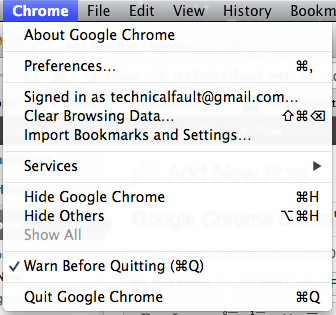With the inevitable challenge of Universal Credit, housing associations must find new and more reliable ways to protect their rental income. A “good” website is often cited as one way of doing this – but what makes a housing association website truly effective in helping protect rental income?
Originally posted on the Reason Digital blog
I’ve been working on some research for housing associations on how effective they are digitally. Almost all housing associations do have websites. But when it comes to those websites playing an active role in helping protect rental income, many housing associations still lag behind: online payments are non-existent, or difficult to achieve, the sites don’t work on a smartphone and some even have outdated payment details.
When considering what makes an effective website, there’s definitely a lead that we can take from the consumer sector. Websites like Amazon, Tesco and Just Eat are designed to help their users buy products quickly and with as few barriers as possible between the demand being identified and the payment being taken. Amazon even invented the ‘one-click’ method of buying something online and they’ve recently extended this concept to a physical object with the Amazon Dash Button.
And in the age of cuts and Universal Credit, when social housing tenants must make active choices about how to use their money, housing association websites must adopt the same tactics to persuade their tenants to pay their rent online instead of ringing their call centre or visiting a service desk.
Let’s take a step back. Why is this important? After all, tenants in social housing often have special requirements or in some particular need. Do they even use smartphones or shop online?
Around 46% of social renters already have access to a smartphone.
The answer is a resounding yes: ASRA, a housing association focusing on London and the south east has found that almost half of their website traffic (47%) comes from smartphones and around three-quarters of this traffic are repeat visitors. As long ago as 2014 other social housing associations were reporting that up to 35% of their web traffic was from smartphones.
As the take-up of smartphones continues to increase in the UK, perhaps those traffic trends aren’t particularly surprising. Around 46% of social renters already have access to a smartphone, and this is likely to rise access to the internet becomes more essential and prices come down.
Tenants of social housing are just like anyone else when they buy goods or services online. The key difference is that they may be more reliant on mobile internet use. Their expectations are (or increasingly will be) the same when accessing housing services.
And even though most websites not designed for smartphones will still be viewable on a small screen, 61% of users said they were unlikely to return to a site if they had trouble viewing it on a phone (Nielsen, 2013).
So why do so many housing associations have such ineffective websites when that could lead directly to increased costs and even the loss of rental income?
From speaking to many of my clients, I know that getting a new website sorted out can feel like a headache: coming up with sensible requirements, the pain of tendering and then the eye-watering cost which leaves you with a site that’s never updated.
All this means that a ‘new website’ gets relegated to the back of your mind, becoming a nagging feeling that you just don’t want to address.
But the truth is stark: having a website that works well on a smartphone will help cut costs and protect your rental income.
And if there’s a way of making rent easy to pay online, is there a way of buying a website online that’s as simple as clicking a button?
Whilst “one click” websites aren’t quite on the horizons, the good news is that we do have a way to dramatically reduce the pain of commissioning a new website, whilst getting your digital presence sorted – and turning it into a channel for protecting your rental income.
We have produced successful websites for housing associations like Riverside, Halton Housing and Keniston; and what we’ve learned is that you don’t need to reinvent the web to have an effective website.
In fact, we think that it should be as easy as signing up to watch TV or listen to music online.
These days, you don’t pay tons up front to do those things: you buy a subscription. And when you don’t need that service anymore, you simply stop paying. Why should buying a website be any different?
If you’re interested, we’d love to chat. Two of our charity sector clients, Core and Lattitude have already seen the benefits and now, we want to bring the learnings from easy online donations to the social housing sector.
Ultimately, housing associations must treat customers like Amazon do. Persuading tenants to pay their rent online isn’t done by shutting down traditional services: it’s got to be an active choice by making it the easiest way to pay.
Let’s learn from ‘buy it now’ and start building websites that help tenants ‘pay it now’!
 I recently
I recently